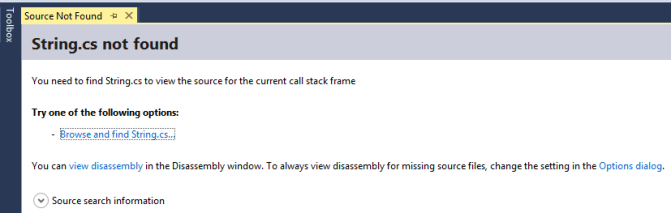You might encounter the “Source Not Found” Message, while you Step Into your code, while debugging. You will be seeing something like this.
The Fix is simple!, just follow the below process
Visual Studio Version 2013 Update 4
1. Debug options (You will find it under Debug -> Options & Settings
Open options dialog and make sure you have check boxes set as on following image in red boxes.
2. Download symbols and source
Now we have to allow downloading symbol files. By default the location of symbols is somewhere under application user data folder. I prefer some location on some drive root usually.
NB! I chose “All modules, unless excluded” to get everything from symbol server.
After clicking OK you see window like on following image. Make a cup of coffee and wait until symbols are downloaded. It takes a while. For me it took almost 15 mins 🙂

After it gets completely downloaded, you are good to go ahead and debug your source code!